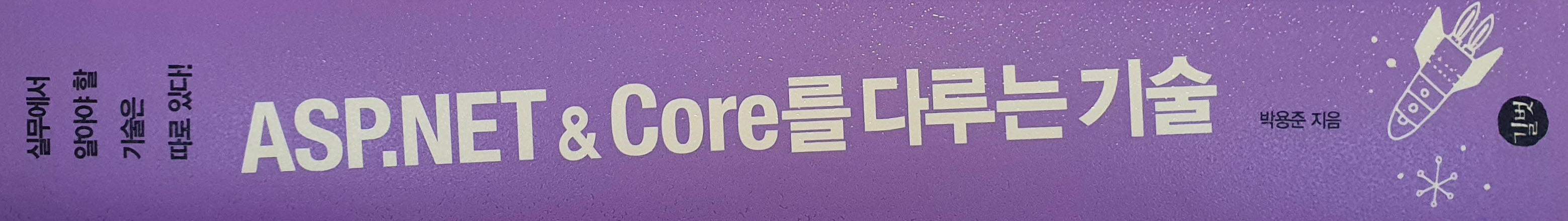제목 : 수정 페이지 UI 작성 : /BasicCS/Modify.aspx
<%@ Page language="c#" Codebehind="Modify.aspx.cs" AutoEventWireup="false" Inherits="BasicCSVS.Modify" validateRequest="false" %>
<!DOCTYPE HTML PUBLIC "-//W3C//DTD HTML 4.0 Transitional//EN" >
<HTML>
<HEAD>
<title>글 수정</title>
<meta content="Microsoft Visual Studio 7.0" name="GENERATOR">
<meta content="C#" name="CODE_LANGUAGE">
<meta content="JavaScript" name="vs_defaultClientScript">
<meta content="http://schemas.microsoft.com/intellisense/ie5" name="vs_targetSchema">
<LINK href="./global.css" type="text/css" rel="stylesheet">
</HEAD>
<body leftMargin="0" topMargin="0" MS_POSITIONING="FlowLayout">
<form id="Modify" method="post" runat="server">
<H3>기본 게시판</H3>
<FONT face="굴림"><FONT face="굴림">
<P><FONT style="FONT-SIZE: 9pt; COLOR: #ff0000">글 수정 - 아래 항목을 수정하세요.</FONT>
<HR width="100%" SIZE="1">
<P align="center"></P>
</FONT></FONT>
<table id="Table1" style="BORDER-COLLAPSE: collapse" borderColor="black" cellSpacing="0" rules="none" width="600" align="center" bgColor="white">
<tr>
<td align="middle" width="100" bgColor="#efefef">
<P align="right">번 호</P>
</td>
<td width="500"><FONT face="굴림">
<asp:Label id="lblNum" runat="server"></asp:Label> </FONT></td>
</tr>
<tr>
<td align="middle" width="100" bgColor="#efefef">
<P align="right">*이 름
</P>
</td>
<td width="500"><asp:textbox id="txtName" runat="server" Width="250px" MaxLength="10" BorderStyle="Solid" BorderWidth="1px"></asp:textbox><FONT face="굴림"> </FONT></td>
</tr>
<tr>
<td align="middle" bgColor="#efefef">
<P align="right">E-mail </P>
</td>
<td><asp:textbox id="txtEmail" runat="server" Width="300px" MaxLength="80" BorderStyle="Solid" BorderWidth="1px"></asp:textbox>
<asp:RegularExpressionValidator id="RegularExpressionValidator1" runat="server" ErrorMessage="* 메일형식이 올바르지 않습니다" ControlToValidate="txtEmail" Display="None" ValidationExpression="\w+([-+.]\w+)*@\w+([-.]\w+)*\.\w+([-.]\w+)*"></asp:RegularExpressionValidator>
</td>
</tr>
<tr>
<td align="middle" bgColor="#efefef">
<P align="right">Homepage</P>
</td>
<td><asp:textbox id="txtHomepage" runat="server" Width="300px" MaxLength="80" BorderStyle="Solid" BorderWidth="1px"></asp:textbox>
<asp:RegularExpressionValidator id="Regularexpressionvalidator2" runat="server" ErrorMessage="* 홈페이지 형식이 올바르지 않습니다" ControlToValidate="txtHomepage" Display="None" ValidationExpression="http://([\w-]+\.)+[\w-]+(/[\w- ./?%&=]*)?"></asp:RegularExpressionValidator>
</td>
</tr>
<tr>
<td align="middle" bgColor="#efefef">
<P align="right">*제 목
</P>
</td>
<td><asp:textbox id="txtTitle" runat="server" Width="480px" MaxLength="30" BorderStyle="Solid" BorderWidth="1px"></asp:textbox><FONT face="굴림"> </FONT>
<asp:requiredfieldvalidator id="Requiredfieldvalidator2" runat="server" Display="None" ControlToValidate="txtTitle" ErrorMessage="* 제목을 기입해 주세요"></asp:requiredfieldvalidator></td>
</tr>
<tr>
<td align="middle" bgColor="#efefef">
<P align="right">*내 용
</P>
</td>
<td>
<P><asp:textbox id="txtContent" runat="server" Width="480px" BorderStyle="Solid" Rows="10" TextMode="MultiLine" BorderWidth="1px"></asp:textbox><br>
<asp:requiredfieldvalidator id="RequiredFieldValidator3" runat="server" Display="None" ControlToValidate="txtContent" ErrorMessage="* 내용을 기입해 주세요"></asp:requiredfieldvalidator></P>
</td>
</tr>
<tr>
<td align="middle" bgColor="#efefef">
<P align="right">*인코딩
</P>
</td>
<td><FONT face="굴림">
<asp:RadioButtonList id="rdoEncoding" runat="server" RepeatDirection="Horizontal">
<asp:ListItem Value="Text" Selected="True">Text</asp:ListItem>
<asp:ListItem Value="HTML">HTML</asp:ListItem>
</asp:RadioButtonList></FONT></td>
</tr>
<tr>
<td align="middle" bgColor="#efefef">
<P align="right">*비밀번호
</P>
</td>
<td><asp:textbox id="txtPassword" runat="server" Width="250px" MaxLength="20" BorderStyle="Solid" TextMode="Password" EnableViewState="False" BorderWidth="1px"></asp:textbox>
<asp:requiredfieldvalidator id="RequiredFieldValidator4" runat="server" Display="None" ControlToValidate="txtPassword" ErrorMessage="* 비밀번호를 기입해 주세요"></asp:requiredfieldvalidator></td>
</tr>
</table>
<P></P>
<p align="center"><a href="list.aspx"></a></p>
<P align="center">
<asp:button id="btnModify" runat="server" BorderWidth="1px" BorderStyle="Solid" Width="80px" Text="변경내용저장" BorderColor="Gray"></asp:button><FONT face="굴림">
</FONT>
<asp:button id="btnList" runat="server" BorderWidth="1px" BorderStyle="Groove" Width="80px" Text="리스트" CausesValidation="False" BorderColor="Gray"></asp:button></P>
<P align="center"><asp:label id="lblError" runat="server" EnableViewState="False" ForeColor="Red"></asp:label></P>
<P align="center"><asp:validationsummary id="ValidationSummary1" runat="server" DisplayMode="List" ShowSummary="False" ShowMessageBox="True"></asp:validationsummary></P>
<P><FONT face="굴림"></FONT> </P>
</form>
</body>
</HTML>